Our Creativity Spot
Cricut Design Space E-Book Guide for Beginners
Cricut Design Space E-Book Guide for Beginners
Couldn't load pickup availability
This is The Complete Guide to Learn Cricut Design Space. Do you feel lost when you open Design Space and don't know where to start? Is the Cricut Machine you bought still in the box because it's too intimidating? I hear you and I feel you. I want to help you!
Handbook includes the newest layout and functions since the latest Design Space update from Jan 2025.
This complete handbook (digital download) will teach you step-by-step all the functions in Design Space, from how to connect your machine to creating beautiful projects using all the cool features and functions that Design Space has to offer.
The ONLY Guide you'll ever need to learn Cricut Design Space once and for all!
You will even learn the newest functions like Editable Images, Monogram, Phrases, Warp and Create Sticker. This Complete Handbook explains step-by-step how to master Design Space with easy-to-follow directions and lots of pictures of all the functions to have fun learning Design Space on your desktop.
** THIS IS AN INSTANT DIGITAL DOWNLOAD - NO PHYSICAL PRODUCT WILL BE SHIPPED TO YOU **
The Complete Guide to Learn Cricut Design Space is compatible with:
- Cricut Joy
- Cricut Joy Extra
- Cricut Explore Air 2
- Cricut Explore 3
- Cricut Maker
- Cricut Maker 3
- Cricut Venture
There are 62 pages packed with everything you need to know about Cricut Design Space:
Home
The Canvas Settings
The Canvas Layout
The Header
Make
Make Hide, Move
Design Panel
Templates Projects
Shapes & Images
Images & Text
Phrases & Editable Images
Uploads & Monogram
Upload a SVG
Move, Rotate, Scale, Delete & Proportions
Flat Graphic - Print Then Cut
Upload a Print Then Cut
Adjusting a Print Then Cut Page Size
Calibrating Print Then Cut
Cutting a Print Then Cut
Typing & Editing Text
Writing Fonts & Pen
Fonts, Style & Letter Space
Line Space, Alignment & Curve
Kerning Words
Undo & Operations
Operations
Guides
Templates
Fill Color & Pattern
Uploading a Pattern
Images as Pattern
Select & Edit
Align
Arrange, Flip, Rotate, Size & Position
Offset
Create Sticker
Warp
Layers & Color Sync
Group/Ungroup, Duplicate & Delete
Hide & Canvas Color
Slice & Combine - Weld
Combine - Unite & Subtract
Combine - Intersect & Exclude
Merging & Naming Layers
Attach
Flatten
Contour
Contour with Adding Layers
⚠️This file is available for PERSONAL USE ONLY!
File MAY NOT be used for:
⚠️Reselling as a digital file or as your own work (this includes parts of the file in any way)
⚠️Selling as a part of a clipart or digital set.
⚠️Posting as a digital file online (this includes Pinterest, Facebook, Shutterstock, Cafepress, Freepik, Creative Market, Cricut Community or similar)
⚠️Tracing the files, modify and resell as your own, copyright remains the property
⚠️Sharing the file
⚠️Manufacture or mass produce items with our design
⚠️Use our designs for any derogatory or offensive material
⚠️Modify or alter the design for the purpose of reselling it
I am the sole owner of the original and have the copyright. Copyright 2021-2025 Our Creativity Spot
This item is to learn Cricut Design Space but is not a Cricut product.
All rights reserved and only for personal use!
Share
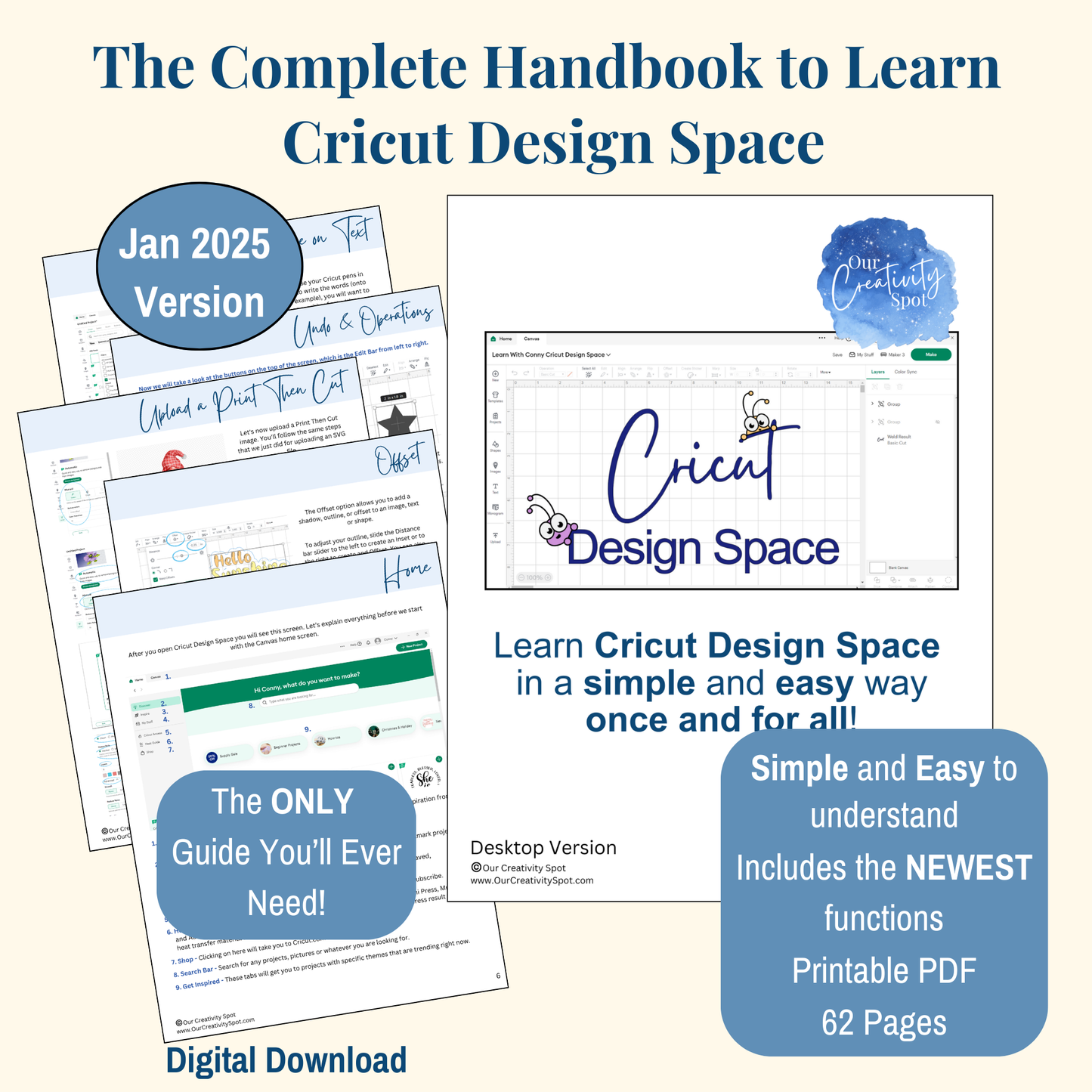
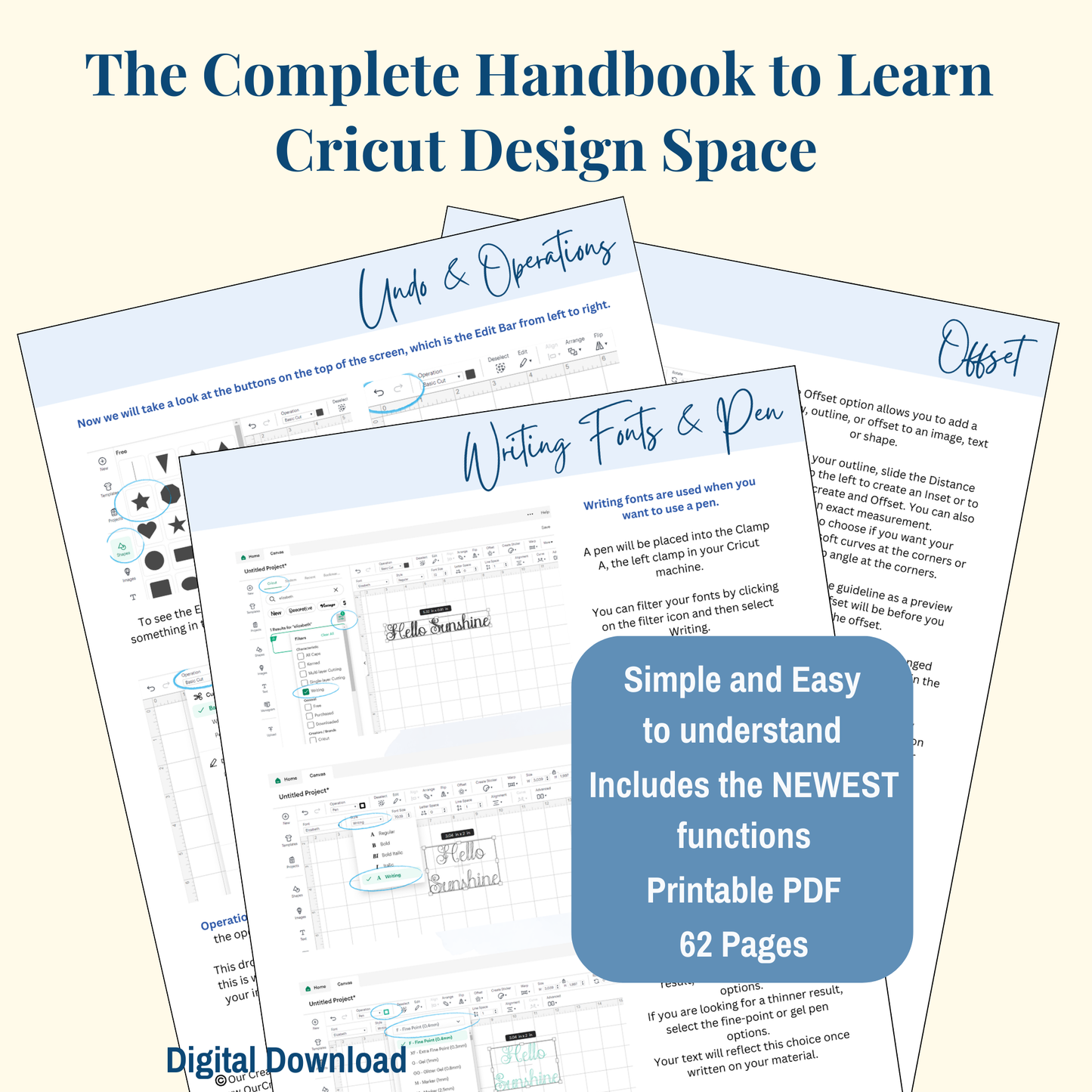
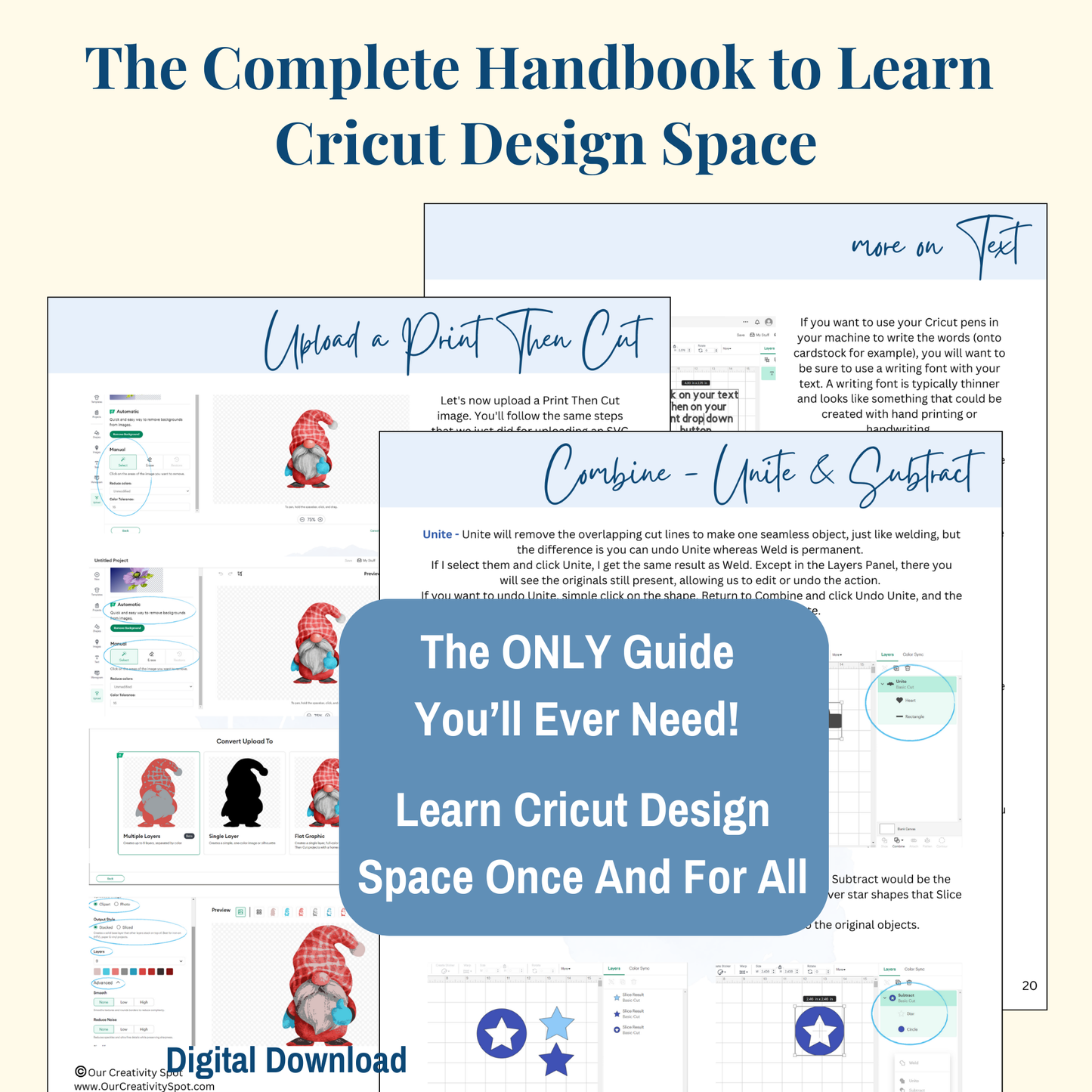
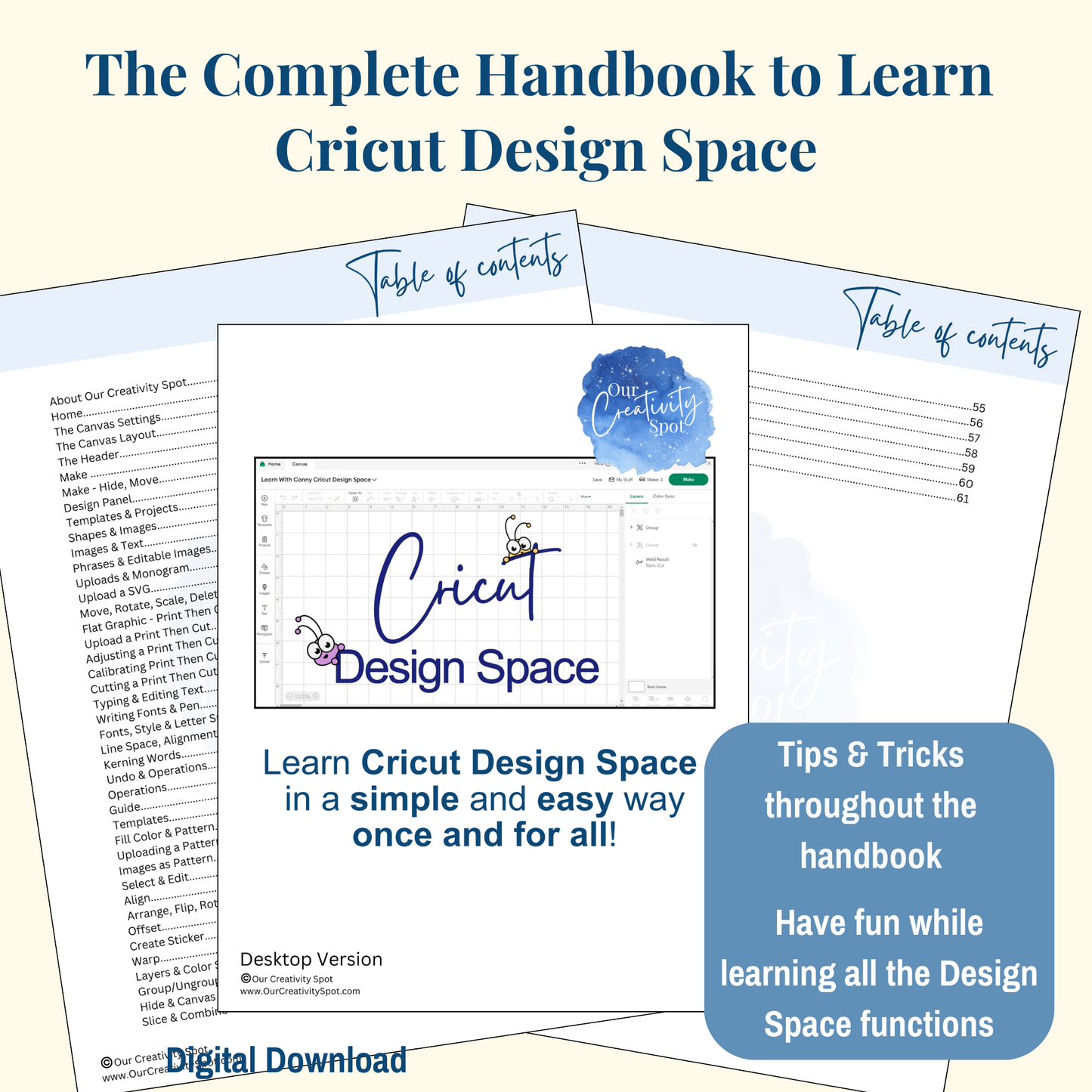
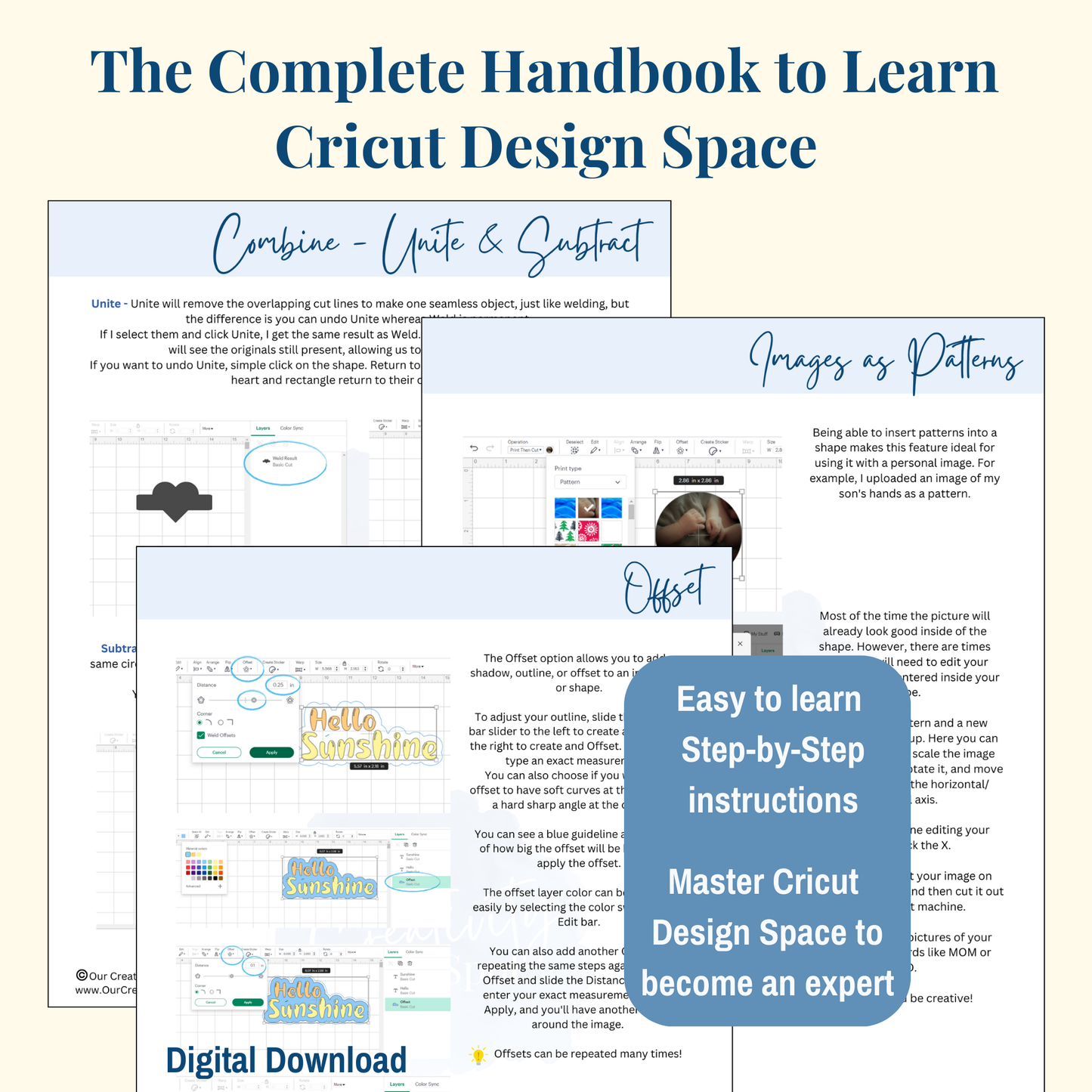
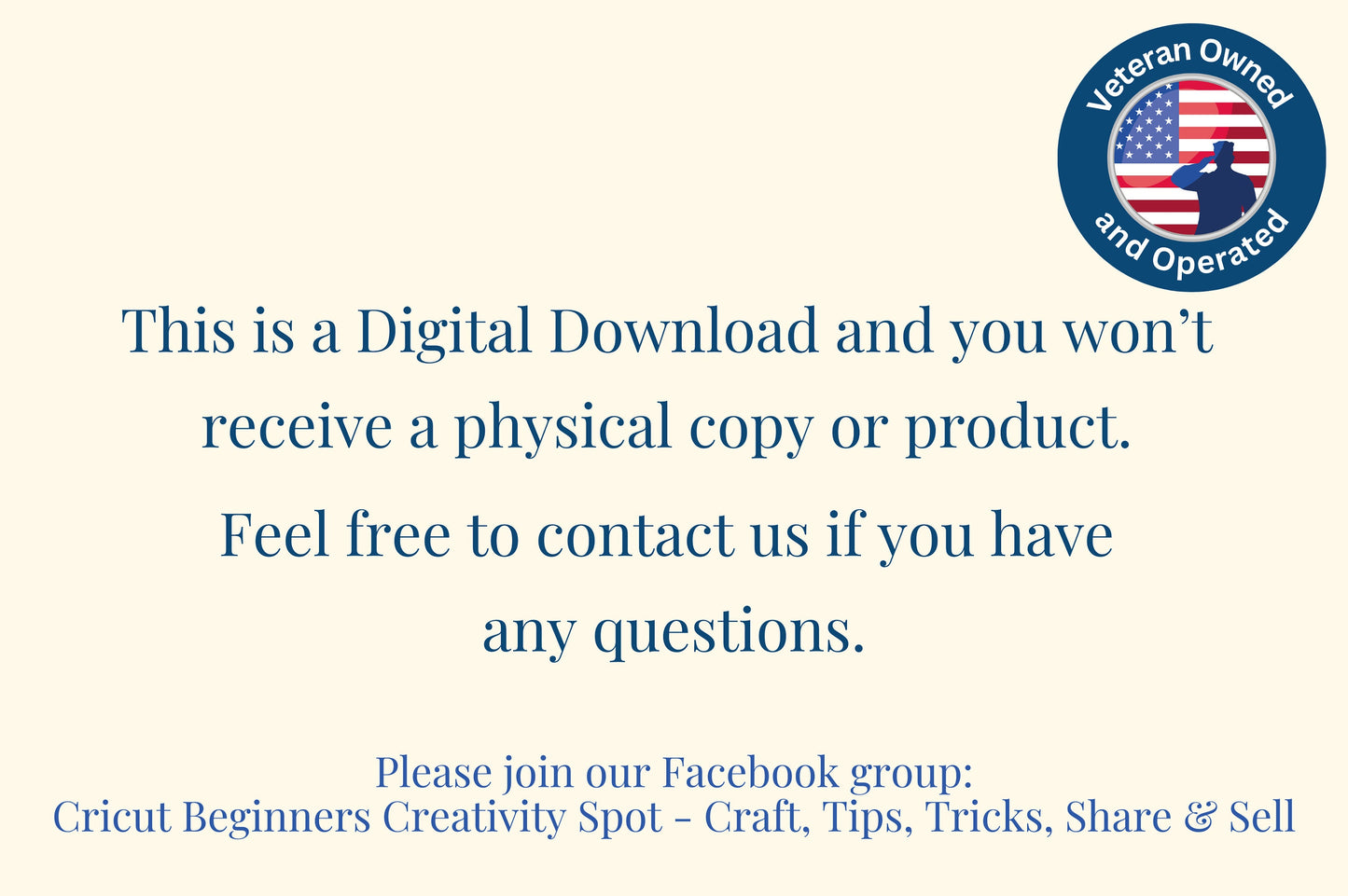
Good service when questioned were asked
Great as I am just learning how to use my new cricut machine
toppie geen problemen gehad toppie
Super helpful guide for the Cricut. Thank you!
Great quality and the best customer service I've ever experienced






